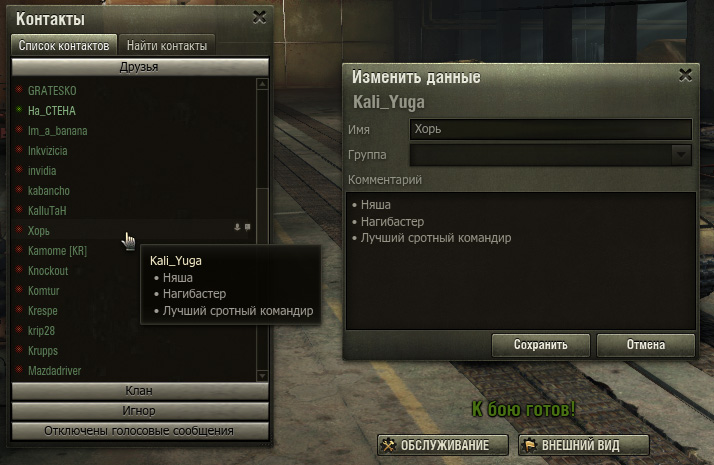XVM Network Services – these are additional mod features that require access to the XVM server, such as:
- Player statistics
- Data exchange with allies (XMQP)
- Notes and nickname changes for contacts
- Clan icons
- Player flags
Enabling Network Services
To use XVM network services, you need to activate them in your personal account on the official XVM website: ModXVM.com
To do this, click the “Login” button in the top right corner of the screen and go through the secure authentication process via OpenID:
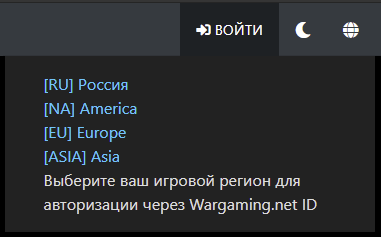
After logging in, click the “Activate Services” button in the settings section:
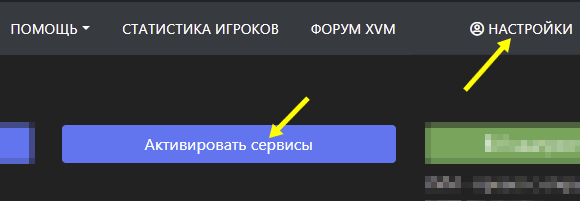
Now you will see the expiration date of your access to network services. You can renew it for free at any time:
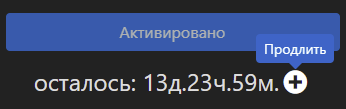
To complete the activation, log into the game with the same account for which you activated the services.
The following network services are currently available:
Statistics
In-game player statistics


Player statistics in Service Record

Ally data exchange (XMQP)
XMQP is a convenient and very useful interactive service that provides the exchange of additional information with allies.
For example, thanks to XMQP you can draw on the minimap, see the status of an overturned ally who needs your help, or find out about the triggering of a teammate’s “sixth sense” skill.